Originality&Creativity
There were only 2 weeks left until the deadline for the video arrives. My teammates wanted my video to be more eye-catching, intriguing and interactive, so I went to Powtoon and worked on it.
I couldn't get everything done in Week 7, since it takes some time to create infographic videos, but I made good progress. I used some of the information from my previous research and the draft edit to combine and form this new video. Since I did research on this topic many times, I was more knowledgeable as to the related websites and infographics. I knew a variety of pictures, animated props and information in short concise language was needed, so I had to tell myself not to write too much.
I wanted my infographic video to be powerful and really get its meaning to the viewer. My goal is for them to understand what human trafficking is, why it is so dangerous and methods of prevention. I had to adjust a few things, such as not making the video too light-hearted as the topic is quite dark and dangerous.
Along the way, I found many disturbing statistics and information. It was quite unnerving to see so many of these evil crimes being committed everywhere in the world and not much has been done against it.
Human Trafficking Overwhelming Statistic, this link shows that human traffickers earn billions and billions of profit by committing such dastardly crimes. I also found many other sources that show unexpected statistics. I also learnt that approximately 27-30 million people are being trafficked at any given time, which is extraordinarily startling and extremely daunting.
By the start of Week 8, I worked on the last couple slides. I selected different animations and effects to make it interesting, and tried around with changing the background colour. I was done before the end of the lesson and had to convert my Powtoon to YouTube so people could view it. When I double-checked everything was fine I uploaded it and sent it to my teammates for editing and review. Here is the link to the final video- Final Infographic Video-Information Designer
Surviving the Virus
Sunday, 29 March 2020
Week 5 and 6- Originality and Creativity
First, I had to hand in my final reflection to Turnitin. I had to double check that everything was fine without any mistakes or errors. It took a long time to structure and write the entire reflection, so I was glad that that was over with.
Now, focusing on the IE award on my role as the Information Designer, I was to create an infographic that was visually appealing and informative. I researched a little more on infographic videos and ways to make them successful. The approximate time for the video is around 2 minutes, which means that it will take some time to make/produce.
For the draft video, I went on to iMovie to create my infographic video. I collected some of my previous research on Human Trafficking and inserted information from the sources into the video. But as I recall, these videos must be short on words and more on pictures or animations. I researched and collected a wide variety of posters, pictures and information on the topic. I also personally created some of the images. It took a long time to create as I was doubtful as to how I should present the infographic in the best possible way. I added transitions to my iMovie project from time to time, hoping that would be a decent and appealing visual effect for the viewers. It had to not only be informative but attractive and interactive, so I added some sound effects and interesting colours. The voiceovers was for the project manager to make, so I did not include any of tthese yet.At the end of Week 5, I was nearly done.
At the start of Week 6, I did some finishing touches to my video and sent it to the project manager and editor to edit. They had positive feedback but wanted something more Powtoon like with more animations. I knew I needed to make drastic changes for the final result so I spent the remaining lesson to work on it.
.Link to draft edit of Information Graphic
Now, focusing on the IE award on my role as the Information Designer, I was to create an infographic that was visually appealing and informative. I researched a little more on infographic videos and ways to make them successful. The approximate time for the video is around 2 minutes, which means that it will take some time to make/produce.
For the draft video, I went on to iMovie to create my infographic video. I collected some of my previous research on Human Trafficking and inserted information from the sources into the video. But as I recall, these videos must be short on words and more on pictures or animations. I researched and collected a wide variety of posters, pictures and information on the topic. I also personally created some of the images. It took a long time to create as I was doubtful as to how I should present the infographic in the best possible way. I added transitions to my iMovie project from time to time, hoping that would be a decent and appealing visual effect for the viewers. It had to not only be informative but attractive and interactive, so I added some sound effects and interesting colours. The voiceovers was for the project manager to make, so I did not include any of tthese yet.At the end of Week 5, I was nearly done.
At the start of Week 6, I did some finishing touches to my video and sent it to the project manager and editor to edit. They had positive feedback but wanted something more Powtoon like with more animations. I knew I needed to make drastic changes for the final result so I spent the remaining lesson to work on it.
.Link to draft edit of Information Graphic
Sunday, 22 March 2020
Week 4- Draft Team Project Reflections
This week is all about writing and completing our project reflections. There were many aspects that had to be covered, which meant writing quite a lot.
The reflection is split up into 2 different areas- Team and Individual. The team element part has approximately 300 words and consists of our aims and objectives, research question, cross cultural perspectives, plans and the reason we have chosen this topic.
The second part deals with a more in depth response as it requires 1000 words. The personal/individual elements has these subtopics: Strengths and limitations of outcome in achieving project aims, work process strength and limitations, benefits and challenges of working in a team, strengths and weaknesses of own performance as team member, knowledge learnt on different cultural perspectives, developed practical skills and a bibliography referencing all the sources that were used for research purposes.
I wrote to the required word count and made sure I included the appropriate headings, font and text size. I also had to input a candidate number which was relatively new to me as I have never done a real exam before. In my reflection, I had to make sure I included all of the aspects and gave a suitable reflection to it. I tried to also include some details of our work process so far and how everything has been going for my team.
However, it was quite unfortunate for us as a team not being able to go out and interview some stakeholders as their responses will definitely be of great use to us.
Post hand in comments- I could have reflected more in the personal element, describing my thoughts and feelings. I also could have wrote more on the part of cross cultural perspectives and some of the things we learnt from it. I also had to include subtitles for each part as part of the correct format.
The entire process writing the reflection made me understand what it means to be a team member, how I can improve my personal and collaborative skills and how reflecting on the work can help me improve in certain areas.
The reflection is split up into 2 different areas- Team and Individual. The team element part has approximately 300 words and consists of our aims and objectives, research question, cross cultural perspectives, plans and the reason we have chosen this topic.
The second part deals with a more in depth response as it requires 1000 words. The personal/individual elements has these subtopics: Strengths and limitations of outcome in achieving project aims, work process strength and limitations, benefits and challenges of working in a team, strengths and weaknesses of own performance as team member, knowledge learnt on different cultural perspectives, developed practical skills and a bibliography referencing all the sources that were used for research purposes.
I wrote to the required word count and made sure I included the appropriate headings, font and text size. I also had to input a candidate number which was relatively new to me as I have never done a real exam before. In my reflection, I had to make sure I included all of the aspects and gave a suitable reflection to it. I tried to also include some details of our work process so far and how everything has been going for my team.
However, it was quite unfortunate for us as a team not being able to go out and interview some stakeholders as their responses will definitely be of great use to us.
Post hand in comments- I could have reflected more in the personal element, describing my thoughts and feelings. I also could have wrote more on the part of cross cultural perspectives and some of the things we learnt from it. I also had to include subtitles for each part as part of the correct format.
The entire process writing the reflection made me understand what it means to be a team member, how I can improve my personal and collaborative skills and how reflecting on the work can help me improve in certain areas.
Technical Competency - Originality & Creativity
For the first part, I did something basic to start off. I used Google Slides to create a basic dissolve transition and used some word arts.
Firstly, for the title slide, I used a dissolve transition to show my understanding of it and the effects that it produces.
The first slide dissolves into the second slide, and I added some word arts to show the size, shape and colour of the text. For the first word, it was basic and didn't have any special features. The second word was more creative with some kinetic typography effects and borders. I tried to mix and mash around to see what I could come up with and it is all about getting experience.
I went on to Animaker to try some techniques and see what I can do. However, there were some login problems with the website and I couldn't continue further. I was hoping to try something related to the audio, but it was not possible since there is no audio function. An audio split would have been quite interesting to experiment with as so many animations use this technique. I then did a fade to black scene to show a transition.
I experimented with different fonts, colours and gradients to see which would work best and look good. I then went on to YouTube and watched the recommended videos on transition and kinetic typography.
Firstly, for the title slide, I used a dissolve transition to show my understanding of it and the effects that it produces.
The first slide dissolves into the second slide, and I added some word arts to show the size, shape and colour of the text. For the first word, it was basic and didn't have any special features. The second word was more creative with some kinetic typography effects and borders. I tried to mix and mash around to see what I could come up with and it is all about getting experience.
I went on to Animaker to try some techniques and see what I can do. However, there were some login problems with the website and I couldn't continue further. I was hoping to try something related to the audio, but it was not possible since there is no audio function. An audio split would have been quite interesting to experiment with as so many animations use this technique. I then did a fade to black scene to show a transition.
I experimented with different fonts, colours and gradients to see which would work best and look good. I then went on to YouTube and watched the recommended videos on transition and kinetic typography.
Sunday, 19 January 2020
Planning & Research - Graphics
What Are Graphics?
Graphics are a form of (communication) design that uses visual communication through many different formats, such as typography, photography, animation and illustration. Motion graphics are a subset of graphics and a piece of animation that uses motion and/or rotation. It is usually combined with some form of audio or soundtrack.
Motion Graphics -
Good Techniques - Animation Lines, they help visualize the text and make it interesting. You can also make different types of lines - experiment with them to see which one you prefer.

Explosions - It explodes and then evaporates/disappears. This is also a good transition method as it is quite attention-grabbing and engaging. It looks nice and shows creative skills.
Graphics are also accompanied by the usage of many types of icons. Graphic design icons can be found in a lot of places, but selecting the right one takes time. Below are some examples of icons:


Graphics are a form of (communication) design that uses visual communication through many different formats, such as typography, photography, animation and illustration. Motion graphics are a subset of graphics and a piece of animation that uses motion and/or rotation. It is usually combined with some form of audio or soundtrack.
Motion Graphics -
Good Techniques - Animation Lines, they help visualize the text and make it interesting. You can also make different types of lines - experiment with them to see which one you prefer.

Explosions - It explodes and then evaporates/disappears. This is also a good transition method as it is quite attention-grabbing and engaging. It looks nice and shows creative skills.
Graphics are also accompanied by the usage of many types of icons. Graphic design icons can be found in a lot of places, but selecting the right one takes time. Below are some examples of icons:
Planning and Research - Kinetic Typography Effects
Kinetic typography is the technical name for "moving text" - it is an animation technique that fuses motion and texts to express various ideas using video animation.
Purposes of kinetic typography:
- Capture attention
- Set a tone/mood
- Entertain and make the video more engaging
- Evoke a particular idea or emotion
- Extremely versatile and easy to fit in
However, this technique cannot be used as much because it is too catchy and light especially in a depressing topic like Human Trafficking. It can be used rarely and must be monitored carefully, so the idea expressed will be appropriate and not incongruous.
Some examples below:


Techniques of Kinetic Typography - Layering Slides
This technique is very useful as it shows clever motion from the text. It is used by duplicating the first slide to the second and third, shrinking or expanding it appropriately, then splitting it to different shapes.
Cool Zooming Effects
The first method is to create layers and make sure that the text/image is fitting and appropriate. Then, select a portion of the text/image that you want to zoom in on. Crop the area that you are zooming in You can play around with the multiple zoom effects and change some of the settings sensibly. Align the text/image appropriately. Afterwards, add zoom lines and animations that you prefer, to make the perfect, catchy zoom effect.
Some examples of zooming effects:

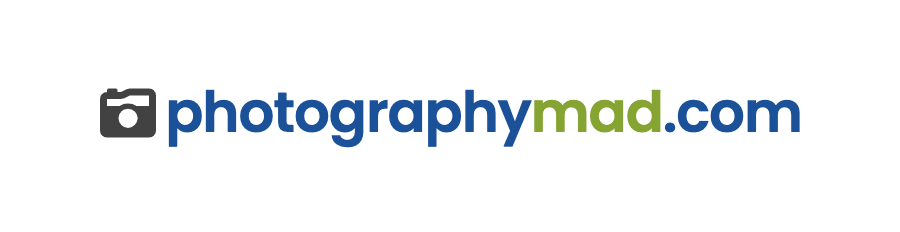
Sunday, 12 January 2020
IEA exploration project - week 1 production technician
Today, my group and I are assigned a project called the IEA exploration project. We chose human trafficking as our main point on what we are working at.
But first, since we are supposed to make a video, each of us have a specific role.
As a production technician, when you record the video, you have to make sure the video is in high quality. High quality means that the video has to be focused on the people in the video and don't make the video over-exposure to light. For the audio, I have to make sure that the audience and hear clearly what the person in the video is talking about and need to reduce the background as much as possible.
I have finished my first task, which includes watching a video about tips for filming and another video about using the camera app. I have also completed the quiz to qualify for the role. I have scored 8/10, which means I passed the qualification and now qualified to take the role as the production technician.
Next week, I will be starting on my second task and more discussion and practicing with my teammates.
But first, since we are supposed to make a video, each of us have a specific role.
- Garv as the director manages almost everything about this project, like a group leader.
- Joseph as our editor, edits the script, audio, and video.
- Dominic as our information designer. His role is to research about our main point (or title).
As a production technician, when you record the video, you have to make sure the video is in high quality. High quality means that the video has to be focused on the people in the video and don't make the video over-exposure to light. For the audio, I have to make sure that the audience and hear clearly what the person in the video is talking about and need to reduce the background as much as possible.
I have finished my first task, which includes watching a video about tips for filming and another video about using the camera app. I have also completed the quiz to qualify for the role. I have scored 8/10, which means I passed the qualification and now qualified to take the role as the production technician.
Next week, I will be starting on my second task and more discussion and practicing with my teammates.
Subscribe to:
Posts (Atom)

